How To Load The Analysis Tool-Pak
Hello! This tutorial will teach you how to
load the Analysis Tool – Pak.
It is one of the feature of excel that is
useful for calculating multiple statistical measures and performing statistical
tests for a set of data. It is found in the Analysis Tool – Pak Add-in.
To load the Analysis Tool – Pak, follow the
below steps:
1.
Open
the Microsoft Office Excel program.
2.
Click
the Microsoft Office bottom, and then select Excel Options.
3.
Click Add-Ins, and select Add-ins from the list of options on the
left side of the options box.
4.
Select
the Analysis Tool-Pak, and then click the Go
bottom at the bottom of the option box.
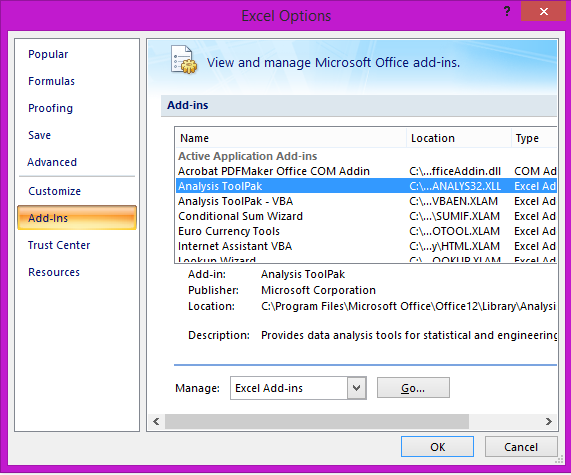
After loading the
Analysis Tool-Pak, the Data Analysis command is available in the Analysis group
on the Data tab.
For any further advice on your studies or any challenge on this post, please feel free to contact me at: dzaazo@gmail.com. I will appreciate it.
Labels: All Topics, How To's


<< Home